Exploring ChatGPT: Unveiling its Nature and Mastering Practical Usage
ChatGPT is causing quite a stir.
…it’s everywhere online.
And no AI blog would be complete without (a few) blogs on ChatGPT.
Even school kids are using it to write essays,
…creating issues for the traditional approach to learning.
But that’s another story.
If you happen to be a marketer,
…or a business owner,
You’re likely curious about how to maximise the technology’s capabilities to optimise business outcomes.
This is all achieved with ChatGPT prompts.
Before we go into prompts, you might want to know what GPT stands for:
“GPT,” stands for “Generative Pre-trained Transformer.”
The original ChatGPT was released in the wild in 2022.
You can get a free version of ChatGPT and that’s version ~ 3.5.
But if you really want to take ChatGPT to the next level, then you’ll want to upgrade to the latest version – Chat GPT 4.
Let’s get to know more about ChatGPT and how we can use it in both business and personal applications.
For Instance…
If you want to know about the benefits of using AI in software development, your prompt might be:
“Can you explain the advantages of integrating AI in software development projects?” The model would then generate a response based on this prompt.
Well-crafted prompts can lead to more productive interactions and help you get the information or assistance you’re seeking from ChatGPT.
What Is “The Model” In ChatGPT?
In the context of ChatGPT, “the model” refers to the artificial intelligence (AI) system that has been trained to perform a certain task, such as generating human-like text responses. This AI model is built using a deep learning architecture called a “transformer.” Each chat that you begin in Chat GPT should have the relevant context to deliver the results that you want. You can provide more context, including web links in ChatGPT~4. Also, you can input 25,000 words in ChatGPT~4 compared to 3000 words in ChatGPT~3.5.
In more technical terms, “a model” is a complex mathematical representation of patterns and relationships within data. In this case the data is the words (or text) you input. For language-related tasks like text generation, the model learns from vast amounts of text data to understand the structure, grammar, and context of human language. This includes the prompts that you provide. Once trained, the model can generate text that is coherent and contextually relevant, making it seem like a human is providing the responses.
IMPORTANT NOTE
Keep in mind that while the model can produce impressive and human-like responses, it’s important to remember that ChatGPT doesn’t possess consciousness or understanding like a human. It’s processing patterns and data to generate text in a way that’s contextually relevant to the inputs it receives.
10 Tips To Improve The Way You Use ChatGPT
I’ve heard quite a few people saying that Chat GPT doesn’t give them anything worthwhile.
The reason for this is due to a few things.
Firstly, ChatGPT~3.5 is not as high powered as ChatGPT~4.
However, you can get good outputs from ChatGPT by using the most appropriate prompts.
Additionally you can follow the following ten tips and tricks:
1.Be Clear and Specific:
Clearly articulate your request in the prompt. The more specific and detailed your prompt is, the more likely you’ll receive an accurate and relevant response.
2.Provide Context:
If your request refers to a specific topic, scenario, or context, make sure to include that information in the prompt. Context helps the model understand the situation and generate a more fitting response.
3.Use Examples:
Including examples of the kind of response you’re looking for can guide the model’s understanding and provide a template for the type of answer you want.
4.Ask in Steps:
If your query involves multiple steps or components, consider breaking it down into smaller, sequential prompts. This can help the model focus on each part individually and provide more coherent responses.
5.Use Follow-up Prompts:
If the initial response isn’t quite what you were hoping for, use follow-up prompts to refine the answer. You can build upon the model’s previous response and provide additional context or ask for clarification.
6.Experiment and Iterate:
Don’t hesitate to experiment with different phrasings, wording, or approaches in your prompts. You might discover that rephrasing your request yields more accurate or insightful responses.
7.Set Expectations:
If you’re looking for a concise answer, explicitly state that in your prompt. Conversely, if you want a more detailed explanation, let the model know that you’re seeking an in-depth response.
8.Feedback Loop:
If you receive a response that’s not quite on target, you can use the feedback to improve the subsequent interactions. For instance, you can mention what aspect of the previous response you liked and what you’d like to see improved.
9.Use “Temperature” and “Max Tokens”:
The “temperature” setting controls the randomness of the response, and the “max tokens” setting limits the length of the response. Experiment with these settings to control the style and length of the generated text.
IMPORTANT NOTE
The use of temperature and tokens in ChatGPT is a little bit more advanced than the general use of ChatGPT. You need to use an API key to apply temperature and max tokens. This isn’t required to use ChatGPT.
10.Review and Edit:
Generated responses can be a great starting point, but don’t hesitate to review and edit them to align with your exact requirements. You can refine the language, add specific details, or adjust the tone as needed.
By applying these strategies, you can effectively guide ChatGPT to provide responses that are tailored to your needs and aligned with your goals.
ChatGPT 3.5 vs 4PT
ChatGPT 4 is the next level iteration of the GPT (Generative Pre-trained Transformer) series.
It’s an improvement over GPT-3.5, offering several advancements, as follows:
-
Larger and More Capable Model:
GPT-4 is larger and more powerful than GPT-3.5. It has more parameters, which enables it to understand context better, generate more coherent responses, and provide more accurate information.
-
Improved Contextual Understanding:
GPT-4 has a deeper understanding of context, making it better at maintaining relevant and coherent conversations. It can understand nuances, follow longer conversations, and provide responses that are more contextually appropriate.
-
Reduced Bias and Inaccuracies:
GPT-4 is designed to have reduced biases and inaccuracies compared to its predecessors. While not entirely eliminated, efforts have been made to make the responses more balanced and accurate.
-
Enhanced Creativity and Problem Solving:
GPT-4 can demonstrate higher levels of creativity and is better at complex problem-solving tasks. It can generate more imaginative text and assist with a wider range of tasks that require creative thinking.
-
Customization and Control:
GPT-4 provides more opportunities for fine-tuning and customization. This means developers and organisations can have better control over the model’s behaviour and tailor it to specific use cases.
-
Natural Language Understanding:
GPT-4 exhibits improved natural language understanding, allowing it to comprehend user inputs more accurately and generate responses that align better with the user’s intent.
-
Expanded Knowledge and Updates:
GPT-4 benefits from an updated knowledge base, which includes information up to its knowledge cutoff date. This allows it to provide more accurate and up-to-date information in its responses.
-
Enhanced Business Insights:
GPT-4 can offer more sophisticated and actionable business insights due to its improved understanding of complex business concepts, strategies, and market dynamics.
Overall, GPT-4 represents a step forward in natural language understanding and generation capabilities, making it a more valuable tool for a wide range of applications, including business use cases.
17 Use Cases For ChatGPT
ChatGPT is versatile and can be used for a wide range of applications. This year ChatGPT has become much better at providing useful content. Perhaps it’s because I’ve been using it for several months, or maybe it’s getting better after the March 2023 and August 2023 updates.
Here are some ideas of use cases for ChatGPT:
1.Customer Support and Service:
ChatGPT can be used to provide instant and consistent customer support, answering queries, troubleshooting issues, and guiding users through common problem.
2.Content Generation:
It can assist in creating blog posts, articles, marketing copy, and other written content, saving time and effort for content creators.
3.Personalised Recommendations:
ChatGPT can analyse user preferences and behaviours to offer personalised recommendations for products, services, or content.
4.Language Translation:
It can help translate text from one language to another, facilitating communication and expanding reach in a global context.
5.Idea Generation:
ChatGPT is excellent for brainstorming and generating creative ideas for projects, campaigns, or product innovations. One great use case is to create article/ blog title ideas.
6.Programming Help:
Developers can use ChatGPT to get assistance with coding problems, finding code examples, or understanding programming concepts.
7.Medical Consultations:
In a limited capacity, ChatGPT can provide basic medical information, suggest first aid measures, or answer general health-related questions.
8.Educational Assistance:
Students and learners can use ChatGPT to get explanations for difficult concepts, study guides, or answers to academic questions. We’re also working on an advanced document search, so that students can upload a text book and then ask questions about it.
9.Market Research:
It can help gather insights on customer opinions, trends, and preferences through simulated surveys and discussions.
10.Writing Improvement:
ChatGPT can provide suggestions for improving writing style, grammar, and clarity, acting as a virtual writing coach.
11.Automated Data Entry:
It can assist in automating tasks like data entry by generating structured content from unstructured text.
12.Legal and Compliance:
Lawyers and businesses can use ChatGPT to get general legal information, understand regulations, and draft simple legal documents.
13.Financial Analysis:
It can provide basic financial insights, explain investment concepts, or assist in creating simple financial models.
14.Gaming:
Game developers can use ChatGPT to create interactive in-game characters, dialogues, and narratives.
15.Mental Health Support:
In a limited capacity, it can provide general advice and coping strategies for stress and anxiety.
16.Blog/ Article Outline:
You can use ChatGPT to do keyword research and outline articles for you. It’s best to use ChatGPT as an assistant in this capacity, while adding in any expert information to expand on the article.
17.Meeting Notes:
If you have the transcription of your meeting, you can upload it to ChatGPT and get a tidy summary for you and your clients to review.
In Conclusion
Although ChatGPT has been around for a year, many of us are just beginning to find out what it can do for us. ChatGPT has evolved into a versatile tool with a broad range of applications, from customer support to financial analysis. Its latest iteration, GPT-4, offers significant improvements in contextual understanding and output quality. The key to harnessing its full potential lies in crafting precise prompts and leveraging advanced features. As both a personal and business asset, ChatGPT represents a significant stride in AI capabilities, making it more than just a trend but a transformative technology for both personal and professional use.